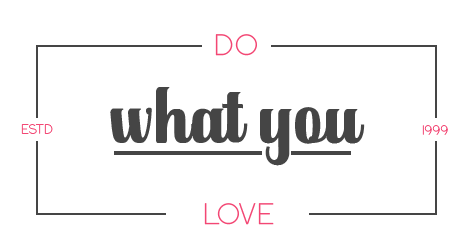Contact Me 🙂
Do you have questions about your business and how I can help? Fill out the short form below:
A few questions to get started
Fill out the form below. Only the fields marked with an asterisk (*) are required…
but the more information you can provide, the better I can help you.