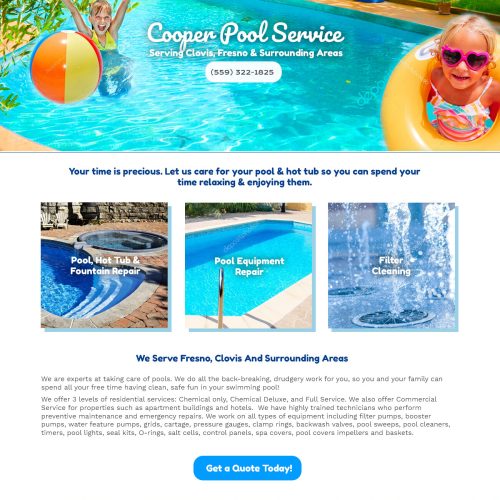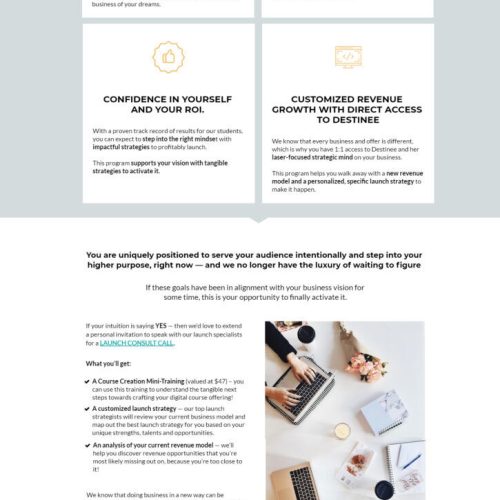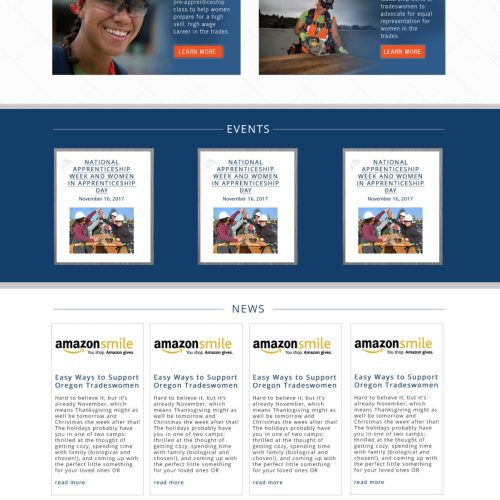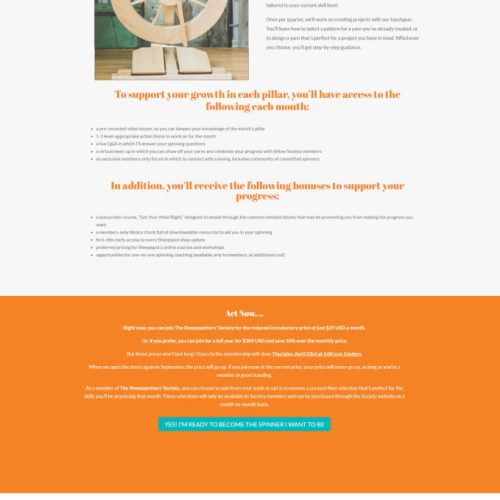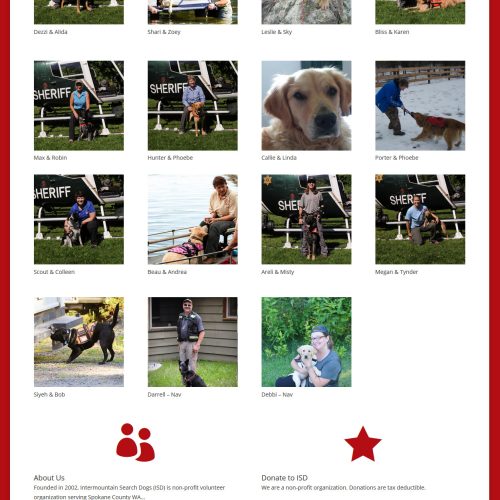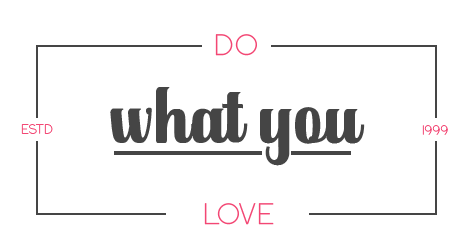Affordable Web Design + Tech Support
Website got you down?
Let me take care of all of the ‘behind the scenes’ magic and you take care of what you do best – growing your business!
How Can I Help Your Business?
You need a website. That’s a fact (Jack). But what about affordable web design? Is that even a possibility?
Yes! I’ve been working with small and medium sized businesses for over 25 years – providing affordable web design, technical support, and marketing guidance. Let me use my years and years of experience to help your business grow!
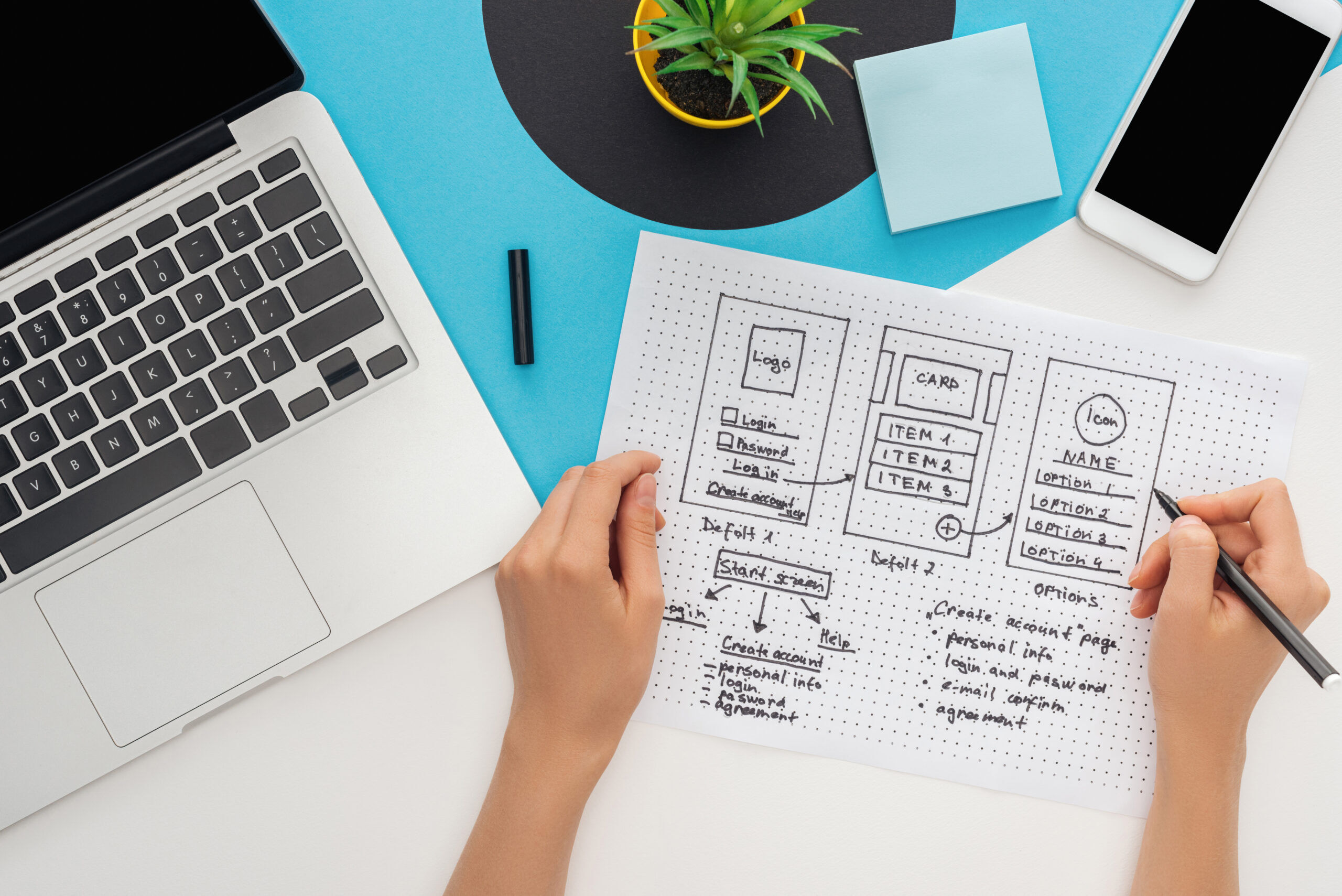
Complete Web Design
Choose a web design package for a fast, functional website.

Web Maintenance
Have on-call support for when you need help with a funnel, launch or just basic updates.
Click here for more information

Web Design + Hosting
Yup, Hosting your new website is an option, too.

Strategy + Tech Planning
With 25+ years experience, I can help you figure out exactly what you need to run your business.
Why Work With Me
25+ years experience
Nothing beats experience.
Marketing Expert
Digital Marketing and Social Media Certified.
Package deals
Make it easier to relax in your business by making just one choice.
Reasonably priced
Working within your budget to make your business grow.
Projects
Here is a small sample of projects I’ve handled for clients all over the US and Canada.

Client Testimonials
Trusted By
The Blog
We will keep you informed about technical issues and other things you need to know.
Have a question?
We can blog about it. Just email.

Setting Boundaries: 20 Steps to Changing Your life
If you work for yourself, you have clients. So, what are your thoughts on setting boundaries? Now, clients are human,

What is a Small Business Marketing Plan?
Do You Have a Small Business Marketing Plan? You should! Every business should have one, small or large and it

Top 4 Tips and Tricks for Small Business Organization
Owning a business can be stressful. There is so much to do, so much to learn, that it can be